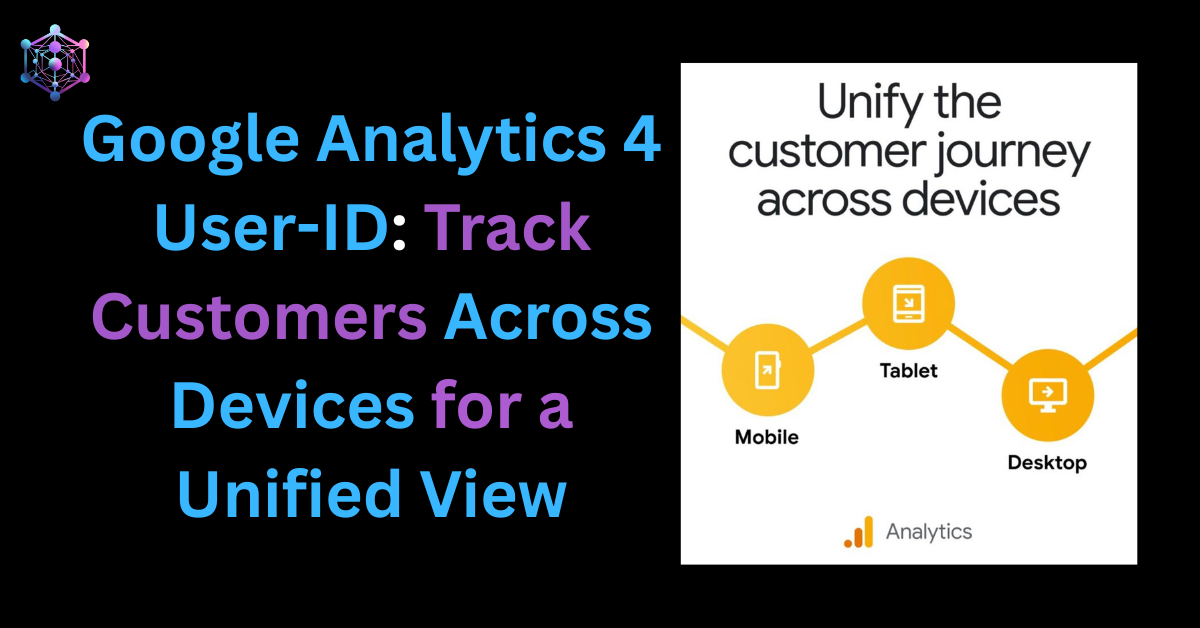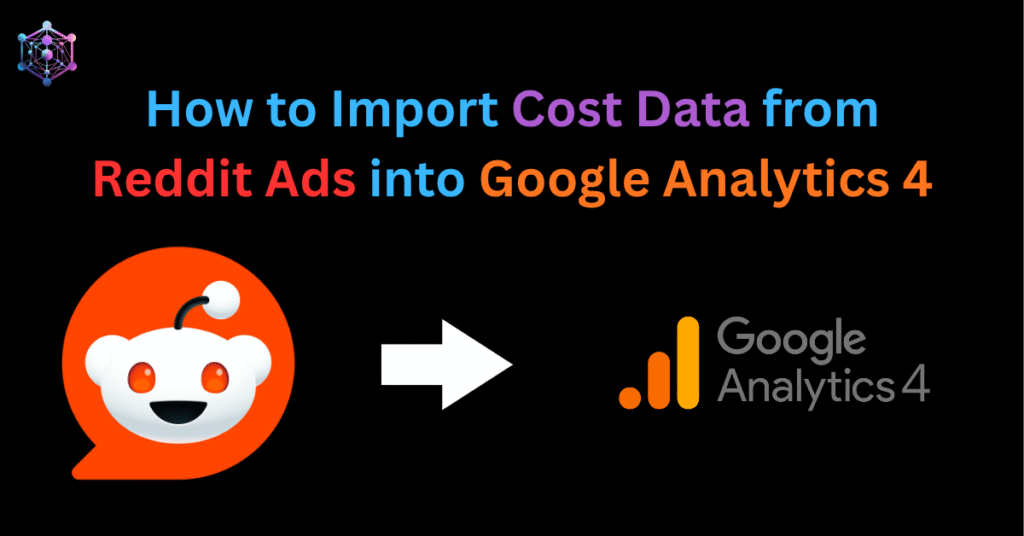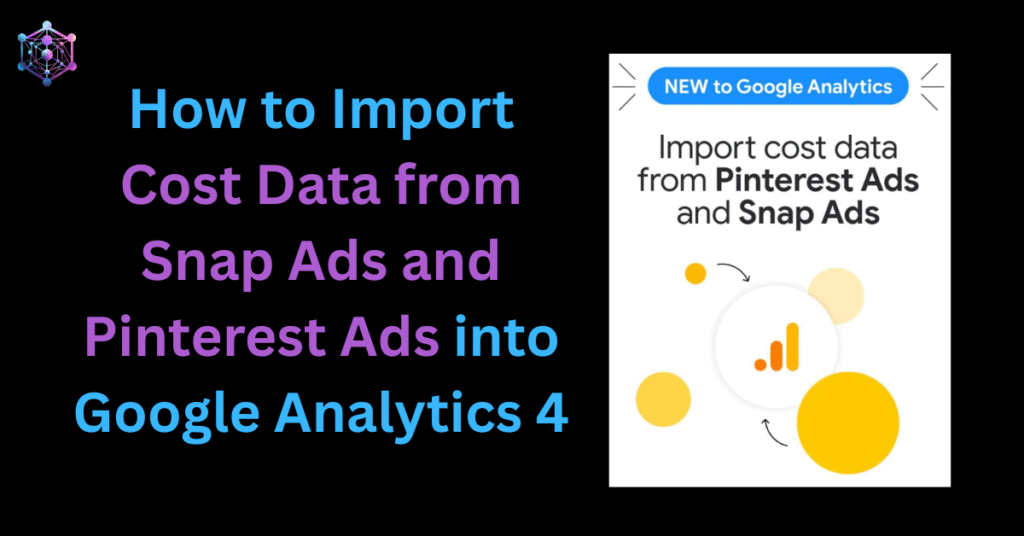Introduction
In today’s multi-device world, users often start their journey on one device and finish it on another. They might browse a product on their phone, add it to a cart on their laptop, and complete the purchase on a tablet. For marketers, this fragmented behavior has always made it difficult to see the true customer journey.
Google Analytics 4 (GA4) solves this problem with the User-ID feature — a powerful capability that connects interactions across multiple devices and sessions, giving businesses a single, unified view of each user.
This article explains how User-ID works, why it matters, how to implement it properly and the benefits it unlocks for data accuracy and remarketing.
What Is User-ID in Google Analytics 4?
The User-ID feature in GA4 allows you to send unique identifiers — created by your own system — to Google Analytics. These identifiers are then associated with user interactions, linking data across devices and platforms under a single user profile.
For example:
- When a user logs in on both their laptop and mobile app, GA4 recognizes them as the same person.
- You can now view one user journey instead of separate anonymous sessions.
This results in:
More accurate user counts
Clear cross-device tracking
Better audience segmentation
Stronger attribution modeling
Why User-ID Matters for Businesses
1. More Accurate Data
Traditional tracking often inflates user counts because it treats every device or browser as a new user.
User-ID eliminates duplication by assigning a persistent ID to each person, ensuring your analytics reflect real individuals, not devices.
2. Cross-Device Journey Mapping
With User-ID, GA4 can connect fragmented sessions — helping you see how a customer’s journey flows from mobile to desktop to app.
Example:
A customer might click a Meta ad on their phone, browse products, and later buy on their desktop. Without User-ID, these would appear as two different users. With it, you get one clear purchase path.
3. Powerful Remarketing Audiences
By linking your GA4 property with Google Ads, you can build precise remarketing audiences based on User-ID data — such as users who viewed a product but didn’t buy, across all devices.
4. Improved ROI and Decision-Making
Unified data helps marketers calculate accurate ROAS (Return on Ad Spend) and LTV (Lifetime Value). It also enables smarter budget allocation by knowing which touchpoints drive real conversions.
How to Implement User-ID in GA4
Step 1: Generate Unique User IDs
You’ll need to create and assign a unique, consistent ID for each user on your own system — usually when they log in.
For example, generate a user ID based on their email or account ID.
Ensure the ID does not contain personally identifiable information (PII) like names or email addresses.
Step 2: Send the User-ID to GA4
When users log in, pass their unique ID with every event you send to GA4.
For websites, this can be done via gtag.js or Google Tag Manager; for apps, via Firebase.
gtag('set', {'user_id': 'USER_ID'});Step 3: Verify Reporting Identity
Once implemented, go to:
Admin → Data Display → Reporting Identity
Select either:
- Blended → Uses User-ID, device ID, and modeled data
- Observed → Uses User-ID and device ID
Save changes to make sure GA4 is using User-ID for identity stitching.
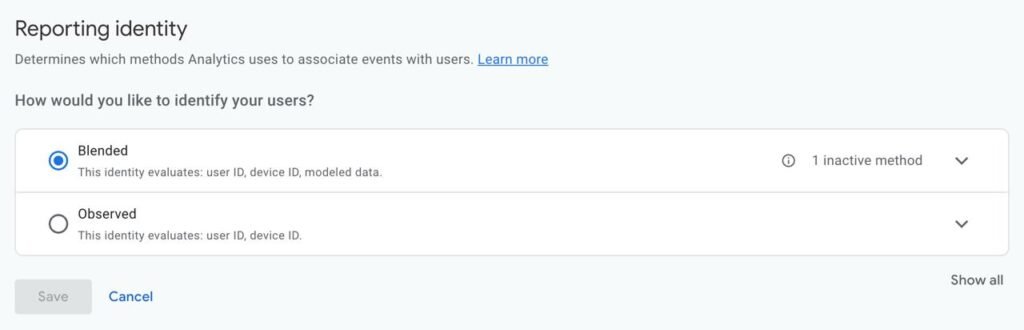
Analyzing User-ID Data
Compare Signed-In vs. Non-Signed-In Users
Use the dimension “Signed in with user ID” to compare engagement, revenue, or conversions between logged-in and guest users. This helps measure how valuable your logged-in audience really is.
Explore Individual Journeys
In Explorations → User Explorer, you can view the timeline of activities for specific users (by User-ID), including their session details, events, and acquisition source.
Build Audiences
Create remarketing audiences for users who performed key actions (e.g., viewed product but not purchased) — and sync them with Google Ads for retargeting across YouTube, Search, and Display.
Handling Log-In and Log-Out Events
- Before Log-In: Events before login are associated with the user once they sign in.
- After Log-Out: GA4 stops associating new events with the previous User-ID.
- Re-Login in the Same Session: Events again get stitched to the same user.
This dynamic mapping ensures accuracy across real-world user behavior.
Common Implementation Mistakes
Using the same User-ID for multiple users
Leaving user_id as blank, undefined, or dummy values
Forgetting to clear the ID (set to null) on logout
Not updating reporting identity to include User-ID
Always ensure each user gets a unique and persistent ID and sessions aren’t restarted unnecessarily.
Limitations to Know
- User-ID cannot retroactively connect historical data.
- Each User-ID must be ≤ 256 characters.
- Data cannot be shared between GA4 properties.
- Must comply with Google Analytics Terms of Service and Privacy Policies.
Conclusion:
GA4’s User-ID feature is a cornerstone for accurate, privacy-compliant, and first-party data-driven analytics. It bridges the gap between fragmented sessions, enabling marketers to understand user behavior holistically — across web, app, and device ecosystems.
By implementing User-ID correctly, you can measure customer journeys with unmatched accuracy, build refined remarketing audiences, and make decisions backed by true user-level insight.
At Mercado Global Media LLP, we specialize in advanced GA4 setups — including GA4 User-ID tracking, event optimization, and cross-channel data visualization.
If you want your analytics to reveal complete customer journeys — not just fragmented sessions — we can help you set it up the right way.
📩 Contact us to unify your analytics and boost your marketing performance.
FAQs:
The User-ID feature lets you send your own identifiers to GA4, allowing it to connect user behavior across multiple devices and sessions for a unified customer view.
You need to generate a unique ID for each user, pass it to GA4 upon login, and update your reporting identity to include User-ID in your property settings.
No. User-ID complements first-party cookies by providing persistent identity data when users log in — essential for cross-device attribution.
No. User-IDs cannot contain PII such as names, emails, or phone numbers. Use hashed or internal system IDs instead.
You can view User-ID data in Explorations → User Explorer and compare logged-in vs. non-logged-in user segments in your reports.
Reference:
| Platform | URL |
| https://support.google.com/analytics/answer/9213390 |