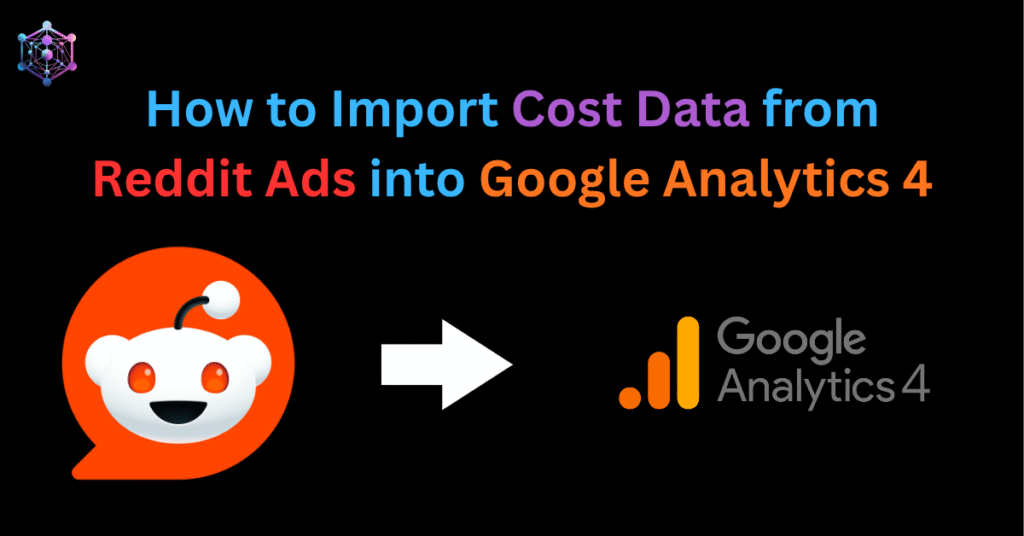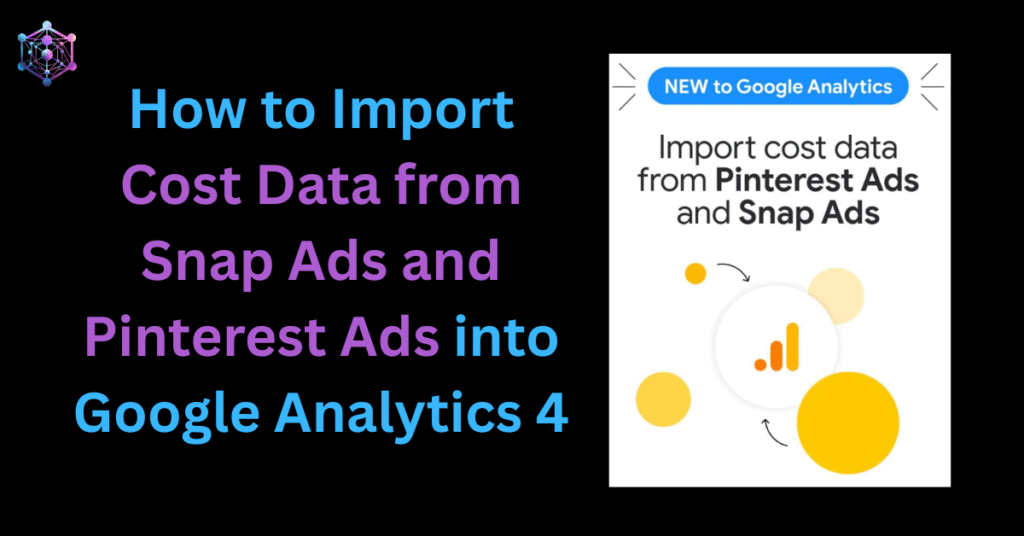Introduction
In today’s digital-first world, real-time communication is everything. While most businesses run Google Ads to drive traffic to landing pages, users often prefer a faster, more personal way to connect — through WhatsApp.
Now, with Google Ads Message Assets, you can let customers start a WhatsApp conversation directly from your ad. This means higher engagement, better-quality leads and faster conversions.
In this article, we’ll show you how to add WhatsApp to Google Ads step by step, along with eligibility requirements, setup instructions, and troubleshooting tips.
What Are Google Ads Message Assets?
Message Assets (formerly “Message Extensions”) allow your Google Ads to include a button or link that opens a chat with your business — via WhatsApp, SMS, Facebook Messenger, or Zalo.
When users click on your ad, they can choose to:
- Visit your website (by clicking the headline), or
- Start a WhatsApp chat (by clicking the message button).
This feature helps businesses engage users instantly — without friction — turning high-intent searches into real-time conversations.
Example: A user searches “best RO water filter in Riyadh” and clicks “Chat on WhatsApp” on your ad to ask product details instantly.
Why Use WhatsApp Message Assets in Google Ads
Adding WhatsApp as a message asset can significantly improve lead quality and conversion rates. Here’s why:
Instant Communication: Users can message you directly without visiting your website.
High Intent Leads: WhatsApp chats often come from users who are ready to take action.
Personalized Engagement: Enables your team to respond personally and build trust.
Better Conversion Tracking: When integrated with GA4 or CRM tools, you can track conversions from chats.
Improved Mobile Experience: Especially effective for smartphone users searching locally.
Requirements Before You Begin
Before setting up WhatsApp as a message asset, ensure you meet these requirements:
- Verified Google Ads Account with a positive policy compliance history.
- Active WhatsApp Business Number registered with a valid country code.
- Completed Advertiser Verification Program.
- Ad content compliant with Google Ads policies (no restricted verticals like healthcare, politics, gambling, or adult content).
- “Leads” objective selected in your campaign setup.
Note: If you’re a new advertiser, your message asset impressions may be limited initially until Google verifies positive user engagement.
How to Add WhatsApp to Google Ads (Step-by-Step Guide)
Follow these steps to add a WhatsApp message asset to your Google Ads campaign:
Step 1: Create or Edit a Campaign
- Go to your Google Ads dashboard.
- Click the “+ Create” button and choose Campaign.
- Select “Leads” as your campaign objective.
When you select this goal, Google automatically creates a new conversion goal called “Leads from Messages” once your message asset is added.
Step 2: Choose Campaign Type
You can use message assets with the following campaign types:
- Search Campaigns
- Performance Max Campaigns
Choose either and click Continue.
Step 3: Select Message as Conversion Goal
Under “How do you want to reach your goal?”, select:
Messages from your ads
Then click Continue.
Step 4: Configure Message Asset
You can add the WhatsApp message asset in two ways:
Option A: From Account Level
- Go to the Assets section in the left-hand menu.
- Click the blue + button and select Message.
- Choose WhatsApp as your messaging platform.
- Enter your country and active WhatsApp Business number.
- Add a Starter Message — this is what users will send when they start a chat (for example, “Hi! I’m interested in your services.”).
- Save your settings.
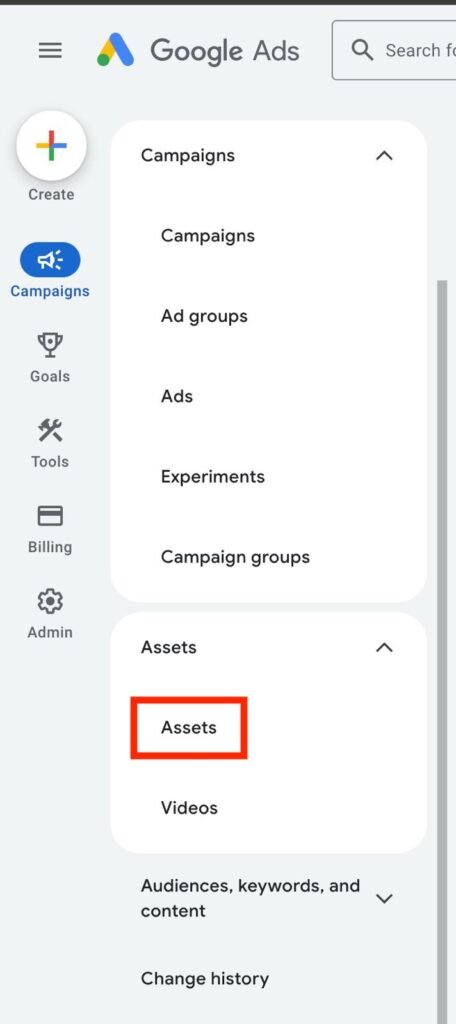
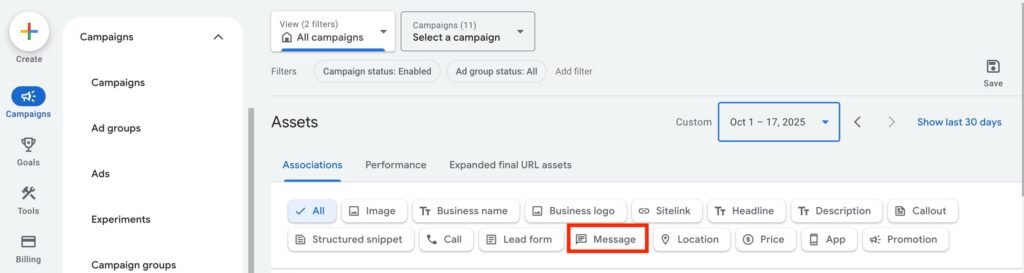
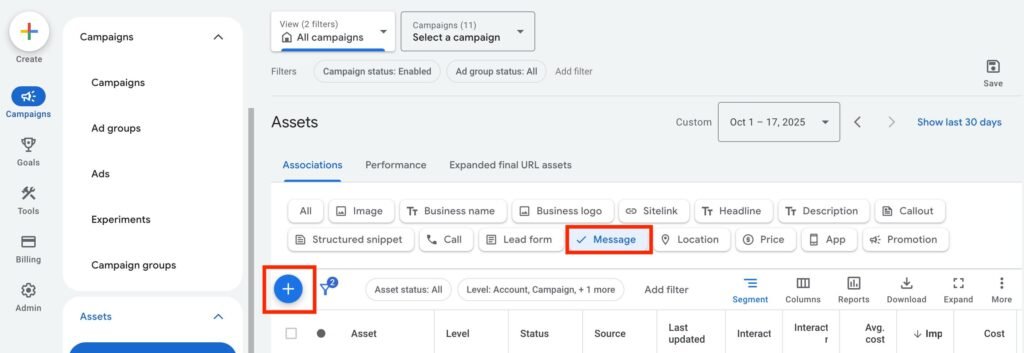
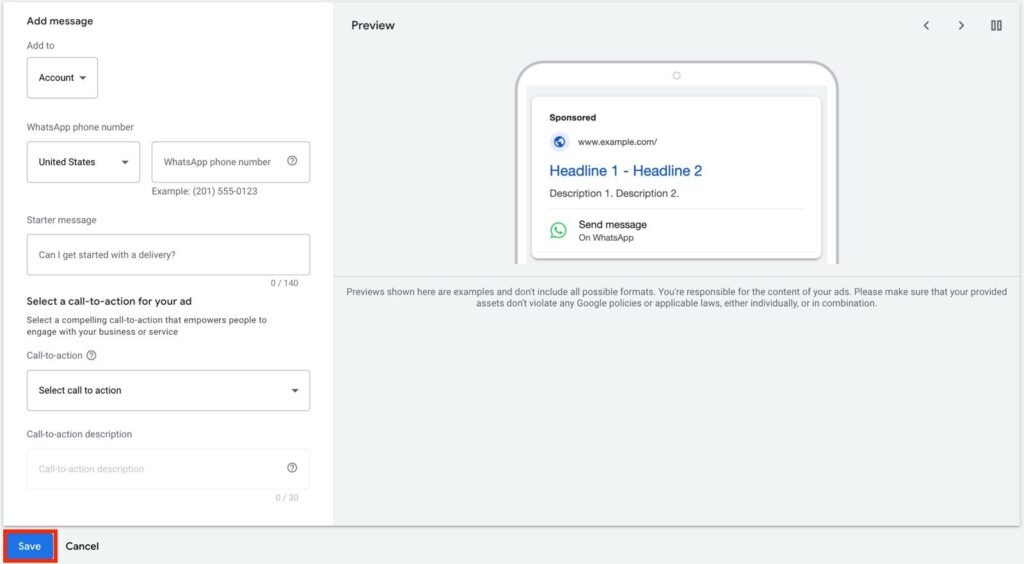
Option B: During Campaign Creation
- While setting up your ad, scroll to the Ads & Assets section.
- Click “+ Message” under the Messages dropdown.
- Choose WhatsApp and add your Business number and starter message.
- Save and publish the campaign.
Step 5: Choose Your Bidding Strategy
When using message assets, Google recommends Conversion-Based Bidding:
- Maximize Conversions or Target CPA (tCPA)
- If using value-based bidding, use Target ROAS
This ensures Google optimises for users who are most likely to initiate a WhatsApp chat.
Where WhatsApp Message Ads Appear
- Android: Message ads appear globally.
- iOS: Available in select countries, including India, UAE, Saudi Arabia, UK, Germany, Malaysia, Singapore and 40+ others.
Your ad will show:
- Headline and description
- Display URL
- WhatsApp message button
When users click the button, it opens a chat directly in WhatsApp.
Tracking and Reporting
You can view performance metrics in your Google Ads account or Reporting Editor:
- Impressions
- Clicks
- CTR (Click-Through Rate)
- CPC (Cost per Click)
- Conversions
- View-through Conversions
- Store Visits or Sales (if applicable)
To track conversions effectively, integrate your WhatsApp interactions with Google Analytics 4 (GA4) or your CRM system for offline conversions.
Troubleshooting Tips
If your WhatsApp message assets are not serving impressions:
- Ensure you haven’t mentioned “WhatsApp” in your headline or description.
- Check if your ad complies with Google Ads content policies.
- Verify that your WhatsApp Business number is active.
- Avoid restricted industries (healthcare, gambling, alcohol, politics).
- If your campaign goal is outdated (e.g., “Leads from messages (Google hosted)”), update to “Leads from messages.”
If everything looks fine but still doesn’t serve, contact Google Ads Support for review.
Expert Insight – Mercado Global Media
At Mercado Global Media LLP, we’ve seen WhatsApp message assets dramatically improve lead quality for local and e-commerce businesses.
By combining Google Ads + WhatsApp + GA4 tracking, brands can map the entire user journey — from ad click to chat to conversion — allowing for smarter retargeting and lower acquisition costs.
If you want to optimise this setup or integrate with your server-side tracking, our marketing technology specialists can help.
Conclusion
Integrating WhatsApp with Google Ads through Message Assets gives your customers a frictionless way to reach you — instantly, personally, and at the moment of purchase intent.
Whether you’re running ads for e-commerce, services, or local businesses, this feature can help you:
- Generate higher-quality leads
- Improve conversion tracking
- Offer faster response times
Start using WhatsApp message assets today and make every Google Ads click count.
Need Expert Setup?
Get professional help with Google Ads, GA4, and WhatsApp integration.
Contact Mercado Global Media LLP to power your business with advanced marketing technology and real-time communication strategies.
FAQs on Adding WhatsApp to Google Ads:
Message Assets allow advertisers to add a chat button to their ads so users can start a conversation directly from the ad. You can link WhatsApp, SMS, Facebook Messenger, or Zalo as your preferred platform, making it easier for potential customers to reach your business instantly.
Yes. You can connect your WhatsApp Business number to your Google Ads campaign by adding it as a Message Asset. When users click the message button, they’ll be redirected to a WhatsApp chat window with your business
Yes. You must use a WhatsApp Business number — personal WhatsApp numbers are not supported. The number must be active, verified, and associated with your business.
Currently, WhatsApp message assets can be used with Search campaigns and Performance Max campaigns. They are not yet supported in Display, YouTube, or Discovery campaigns.
Not yet. Message Assets are still in beta, so availability depends on your country, ad account eligibility, and policy compliance history. If you don’t see the option, your account might not have access yet.
There’s no additional cost to enable WhatsApp Message Assets. You’ll only pay for clicks — just like standard Google Ads interactions. A click on the WhatsApp button counts as a paid click.
You can track WhatsApp interactions in Google Ads using the “Leads from Messages” conversion goal. For advanced insights, integrate your setup with Google Analytics 4 (GA4) or your CRM system to record chat-based leads and conversions.
If your WhatsApp asset isn’t serving:
Ensure your ad complies with Google Ads policies.
Do not mention “WhatsApp” in your headline or description.
Verify your WhatsApp number and advertiser verification status.
Avoid restricted verticals (e.g., healthcare, politics, gambling).
It may also take some time for Google to review and approve the asset.
Yes, but only in select countries. On Android, message ads appear globally. On iOS, they’re available in over 40 supported regions, including India, UAE, Saudi Arabia, UK, Singapore and Germany.
Keep it short, friendly, and action-oriented. For example:
“Hi! I’m interested in learning more about your services.”
Avoid promotional or misleading phrases — your message must comply with Google Ads communication policies.
Yes. You can use WhatsApp message assets in your Search or Performance Max remarketing campaigns to engage past visitors or users who interacted with your brand before, turning them into qualified leads.
Message Assets usually increase engagement and lead quality because users prefer chatting directly rather than filling forms. However, ensure you respond quickly to WhatsApp messages — delayed responses can reduce conversion rates.
No. Each Message Asset supports one messaging platform per ad setup. If you want to test multiple platforms, create separate message assets or ad groups for each.
For best performance, use Conversion-Based Bidding strategies such as:
Maximize Conversions, or
Target CPA (tCPA)
If you focus on conversion value, use Target ROAS (tROAS).
Yes. You can integrate WhatsApp Business API with tools like Twilio, 360Dialog, or WATI to automate instant replies, lead qualification and CRM syncing — ensuring every Google Ads lead gets a quick response.
Reference:
| Platform | URL |
| https://support.google.com/google-ads/answer/14888522 |